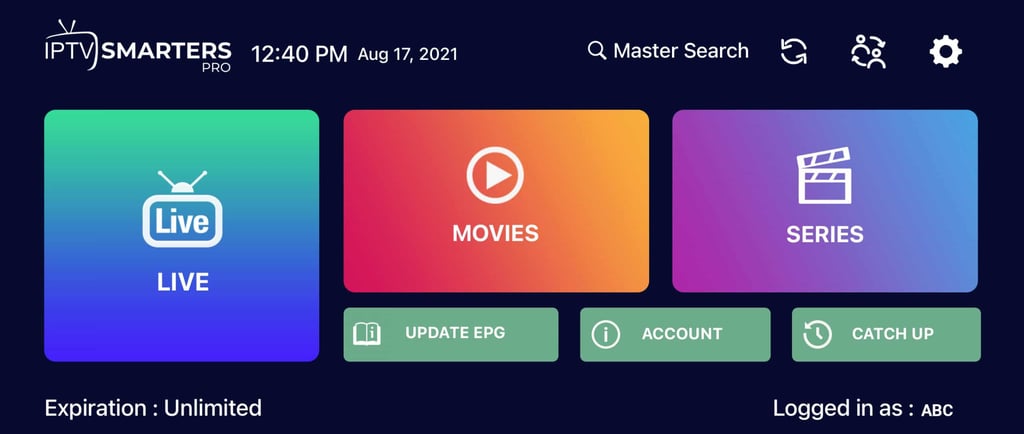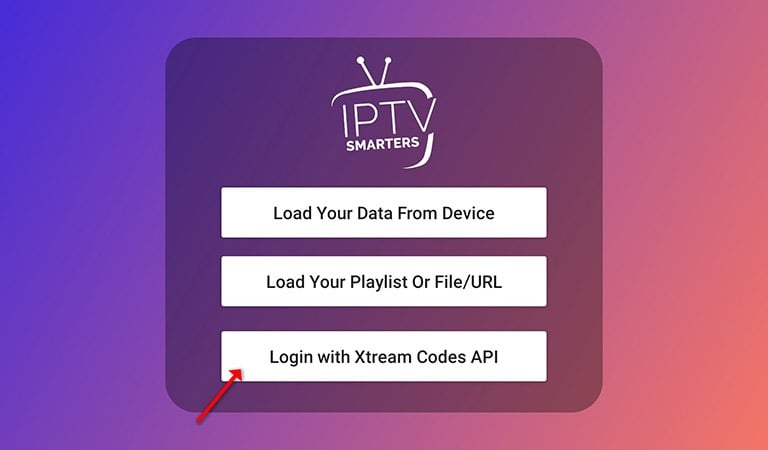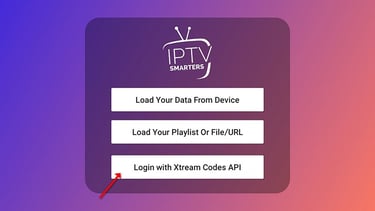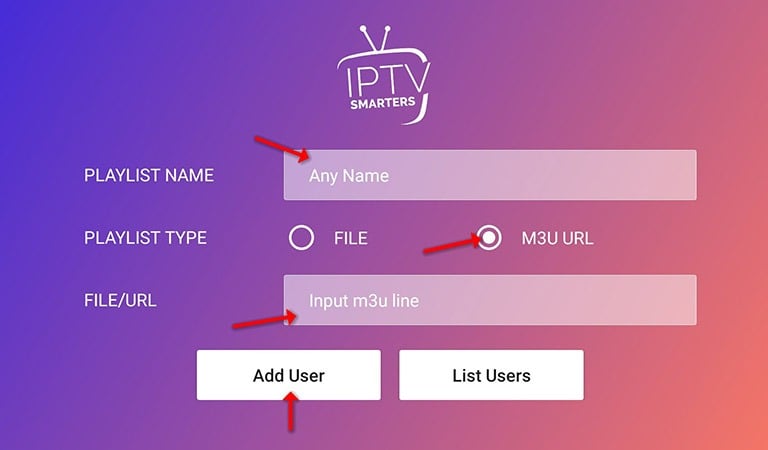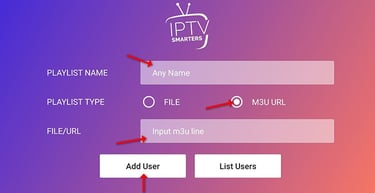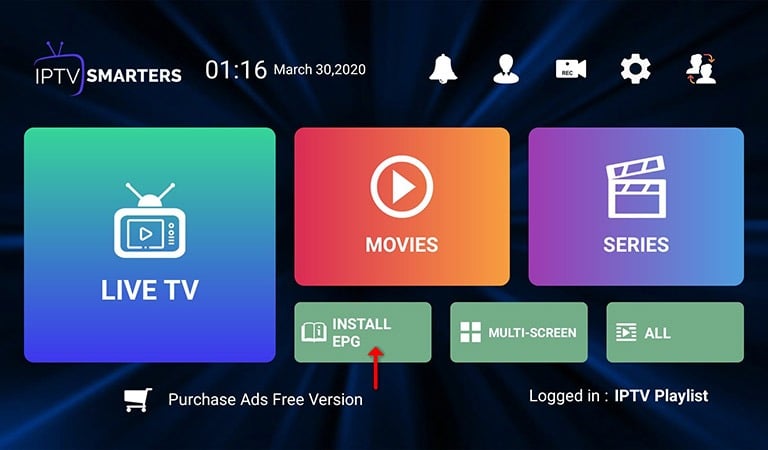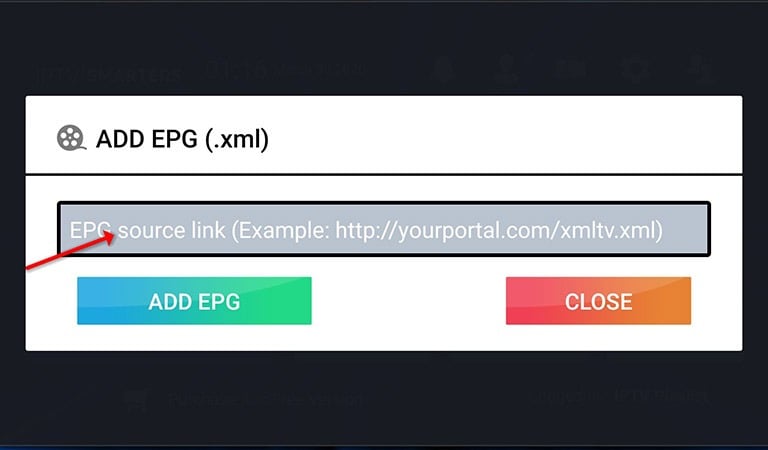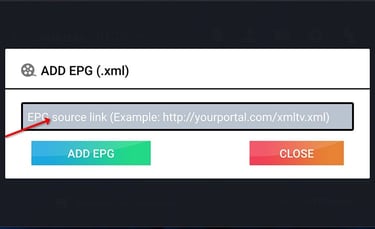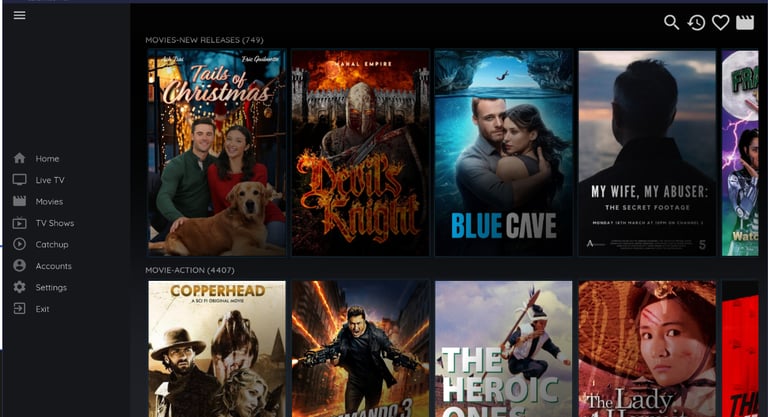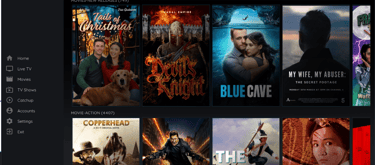How to Set Up Kemo IPTV on IPTV Smarters: A Quick Guide
Table of content
Introduction
What Is IPTV Smarters?
Download IPTV Smarters for Kemo IPTV
kemo IPTV Setup
How to use Kemo IPTV with Catchontv
Conclusion
What is Kemo IPTV?
Kemo IPTV is a popular IPTV service known for its extensive content library and reliability, making it a top choice for streaming enthusiasts. From live TV channels to on-demand content, Kemo IPTV offers access to a vast array of shows, movies, and events from around the globe.
Why Use IPTV Smarters for Kemo IPTV?
IPTV Smarters is one of the most user-friendly apps for IPTV streaming. It’s compatible with several devices, including Android, iOS, Windows, Mac, and smart TVs, providing a convenient interface for streaming content with minimal setup.
How to use your iptv smarters subscription ?
Step 1: Download and install the app on your device from this link.
Step 2: Open the app after installation, select “Add User,” and then choose “Login with Xtream Codes API.”
Step 3: In this step, enter a name of your choice in the first box, such as "IPTV Xtream." In the second and third boxes, input your M3U line's "Username" and "Password," along with the server URL, which is also available in your M3U line. Most progressive IPTV providers offer a dashboard where you can easily access your M3U URL.
Next Click on “ADD USER” .
Step 3: Enter Your Kemo IPTV Login Details
Upon launching the app, you’ll see multiple login options. Choose the "Login with Xtream Codes API" option for a smooth setup.
Enter the login details you received from Kemo IPTV: username, password, and server URL.
Click "Add User" to save and access your Kemo IPTV account.
Select Playlist Option: Choose the option to add a new playlist.
Enter Playlist URL: Input the URL of your M3U playlist.
Add Login Credentials: If required, enter your username and password associated with your IPTV service.
Access Content: Once you have entered the necessary information, save your settings to access a variety of live TV channels and on-demand content.
Enjoy Streaming: Start browsing and enjoy streaming your favorite shows and channels seamlessly!
Configure IPTV Smarters Using a Playlist
Here are some key features of IPTV Smarters:
User-Friendly Interface: IPTV Smarters offers an intuitive and easy-to-navigate interface, making it simple for users to find and access their favorite content.
Multiple Playlist Support: Users can add multiple M3U playlists, allowing access to various IPTV services within a single application.
Live TV Streaming: Enjoy seamless streaming of live TV channels from various genres, including news, sports, entertainment, and more.
VOD (Video on Demand): Access a vast library of on-demand movies and TV shows, providing flexibility to watch content at your convenience.
Catch-Up TV: This feature allows users to watch previously aired shows within a specified time frame, ensuring you never miss your favorite programs.
EPG (Electronic Program Guide): IPTV Smarters includes a built-in channel guide that helps users track what’s currently airing and upcoming shows, making it easier to plan viewing.
Multi-Device Compatibility: The app is compatible with various devices, including Android, iOS, Smart TVs, and streaming boxes, allowing users to watch their favorite content on any device.
Parental Controls: IPTV Smarters provides parental control settings, enabling parents to restrict access to certain content for younger viewers.
High Definition Streaming: Enjoy high-quality streaming with support for HD, Full HD, and even 4K content, depending on your IPTV provider.
External Player Support: The app allows integration with external video players for enhanced streaming experiences.
Customization Options: Users can personalize the app’s appearance with different themes and layouts to suit their preferences.
Security and Privacy: IPTV Smarters emphasizes user security and privacy, ensuring a safe streaming experience.
Use Kemo IPTV with the CatchOnTV App
You can seamlessly use Kemo servers with our CatchOnTV app, enhancing your streaming experience with reliable access to premium content. Our platform provides Kemo IPTV, ensuring you have a wide range of channels and services at your fingertips. Enjoy smooth streaming and a user-friendly interface that allows you to make the most of Kemo's offerings directly through CatchOnTV. Experience the best of both worlds as we combine the power of Kemo IPTV with our innovative app for an exceptional viewing experience.
Confused! can’t make a decision?
Buckle up for the best time of your life, thanks to catchon IPTV subscription. We have countless channels, movies and live sporting events available. Discover what makes Catchoniptv the greatest IPTV Service. Every Catchon tv subscriber receives premium service that is both easy to use and reliable.
Conclusion
Kemo IPTV stands out as one of the premier UK IPTV subscription services, boasting over 20,000 live TV channels, movies, and series. With Kemo IPTV, you also benefit from a 7-day money-back guarantee, providing peace of mind for your subscription. The service includes a user-friendly built-in channel guide, making it easy to stay updated on current programming. Plus, the catch-up feature lets you view shows you may have missed throughout the week. Enjoy a wide selection of HD on-demand movies, pay-per-view sporting events, TV shows, live channels, and much more with Kemo IPTV